Scanner
The RBI provides to students the possibility to scan documents and images. The
scanner (HP ScanJet II cx) can be found in room 011. Room 011 is only open to
the public if a student assistant staff member is attendent. So just walk in or ask
us via email, when someone will be there. The scanner is connected to the
workstation hestia. All computer science students with a RBI account can use
this workstation like any other workstation at the Fischer rooms, e.g. login as
usual and open a shell. Start the scanning tool with the command xsane. Using
xsane you are able to save scanned images into e.g. pdf, jpeg or tiff format.
Alternativ you can (or should) use the image manipulation program gimp which
uses xsane too.Then browse in the menu File to Aquire=>Xsane: Device dialog.

The options and parameters provided by xsane are explained at the xsane webpage.