Eject CD/DVD media
The CD/DVD disk drive does not open
Open the konquerer or the k-menu and browse to Applications => Utilities => Disks (you may use
the search in the k-menu as well, then search for 'disks'). In the opening window choose the CD/DVD drive
and apply the 'Eject media' button at the right upper corner (text 'Eject media' will be shown if you move the
mouse over the button). Now the disk drive should open and you are able to remove the media. If the CD/DVD
was mounted manually, the media has to be unmounted manually first (see removable media).