Printer
How does printing documents work at the RBI?
Dear students,
the RBI provides a printing quota of 500 pages per semester. To avoid the waste of resources, we
have provided a short printing tutorial. There you may find information, how to print, what is printable
in general and how you may save your quota by printing less pages
The printers platon und pythagoras are situated in Room 019, in graphical programs they are adressed
by the name rbips.
Printable directly from the command line using lpr are plain text documents and postscript documents
(file extension ps). PDF documents are mostly always printed successfully using lpr. Please ensure
the correct format by using the media option:
lpr -o media="a4" <filename>
If you print from a graphical program please check the document's preferences since sometimes there
is an inappropriate paper size setting (paper size US-Letter instead oft DIN A4) causing trouble.
If a pdf file isn't printed successfully try to convert it into the ps format first and print the ps document
instead. After generating ps documents it is recommended to open them before printing just to validate
that they were converted successfully.
To print more then one file at once you may use the command with an wildcard operator or multiple files:
lpr -o media="a4" file1.ps file2.ps
lpr -o media="a4" file*.ps
Further you have the possibility to reduce the documents size. For postscript formats his can be done by
the command
psnup -n [old_name.ps] [new_name.ps] ,
where n is the number of pages that are rearranged at one page of the new file. E.g.
psnup -2 file1.ps > file2.ps
generates a new postscript file with half the size in pages and 2 of the old pages on one of the new file.
Other Formats may be reduced in the printer menues of graphical programs.
This is also applicable for large lecture notes like "Stochastic" and you don't need to carry such a heavy
document your way home!
Please take your printouts with you regularly, otherwise you could get a warning mail. Please be so kind
to sort the printouts alphabetically while waiting for your own printouts. That would be very nice and
everybody would easily find his/her printouts.
P. S.: Further information you may get with man lpr and man lpq and of course in the FAQ about Printing.
How to generate postscript documents?
Using a graphical application
Basically to generate a postscript document using a program with a GUI is always similar:
open print menu > select print to file, file format ps, choose file name and save location, select paper size
DIN A4 (very important, most likely to find in the sub-menu page settings or advanced settings). If all settings
are satisfactorily, click Print. The opened document will now be converted and printed to a ps file. Now you
may open or print the created ps file.
Using a terminal
Use the command pdftops [old filename] [new filename]. To determinate the correct papersize it is
recommended to use the -paper option: pdftops -paper "A4" [old filename] [new filename]