relocate Data: fish, scp, sft, rsync
fish
Open the Konqueror (KDE file manager and browser) and enter: fish://[username]@[workstationname]to the adress line. Outside of the local network you should specify the Fully-Qualified Host Name, that
means the workstation name together with the domain or IP-adress of the workstation, for instance [workstation-name].rbi.informatik.uni-frankfurt.de.
Of course, instead of username you should use your own login name and instead of workstationname
the name of the workstation you want to copy from (if you want to copy files stored in your home directory,
you may use almost every existing workstation name of the rbi). E.g. if you want to login to the workstation
Paris and your username is schmidt, fish://schmidt@paris.rbi.uni-frankfurt.de were the appropriate
adress line command. After entering your password you are now able to copy your files using drag&drop.
scp
scp does work like cp (copy).The syntax is scp [file1] [file2] respectively scp -r [directory1] [directory2]
Dependant if you want to copy from or to the remote workstation, the path of the file/directory has to be
specified in another way:username@workstation_name:[path_to_file]
You may omit username@ if you are currently logged in with the same user name (that should be the normal case)
sftp, rsync
Commands with similar functionality and analogical usage are sftp and rsync. For frther information you
may read the manpages using the command man [command].
The workstation names of the RBI at the Fischer rooms you may find here.