How to open documents
How to read PDF files?
Several programs are provided. In the K-menu you could use Okular (a component of the K Desktop
Environment), Document Viewer or Xpdf, which you can find at the K-Menu --> Applications --> Graphics.
You can open these programs using the shell / terminal as well by typing the name of the program
followed by the name of the file you want to open, e.g. xpdf filename.pdf
How to read PS files?
Again, several programs are provided. In the K-Menu --> Applications --> Graphics for instance you will
find the Document Viewer. Or you open gv (small letters!) using a shell.
How to open Microsoft Office files?
On all workstations of the RBI the free office distribution LibreOffice is installed, which can handle
Microsoft Office formats. Start a LibreOffice application using a shell by typing one of the following
commands: ooffice, oowriter, oocalc, oodraw, ooimpress, oomath, ootags, ooviewdoc