Email, Internet, Homepage
What is my email adress?
Your email adress is like [loginname]@informatik.uni-frankfurt.de For example, if your username isschmidt, your email adress would be schmidt@informatik.uni-frankfurt.de. An equivalent notation is [loginname]@cs.uni-frankfurt.de (cs stands for computer science), in our
example then schmidt@cs.uni-frankfurt.de.
Graphical mail applications
in the K-Menu --> Internet you will find some graphical email programs like e.g. Thunderbird (see Thunderbird
configuration) or KMail.
Thunderbird provides an 'Account Wizard', who will help you to configure your account; The configuration of
KMail is done in the menu Settings --> Configure KMail. The further proceeding resembles in all email
applications:
- Choose your own username as username.
- You may choose as server type for incoming mails POP or IMAP. Additionally you may choose
between the Washington University IMAP server and the dovecot-server:
WU-IMAPD:
- Server type IMAP: Server Name:
imap.informatik.uni-frankfurt.de, Port143,
Network security:STARTTLSor Port993, Network security:SSL - Server type POP: Server Name:
pop3.informatik.uni-frankfurt.de, Port110,
Network security:STARTTLS
- Server type IMAP: Server Name:
imap.informatik.uni-frankfurt.de, Port10143,
Network security:STARTTLSor Port10993, Network security:SSL - Server type POP: Server Name:
pop3.informatik.uni-frankfurt.de, Port10110,
Network security:STARTTLS
- Server type IMAP: Server Name:
- Outgoing mail server:
smtp.informatik.uni-frankfurt.de, Port587, Network security:STARTTLS
Additionally you have access to your mail account through our webpage http://webmail.informatik.uni-frankfurt.de.
SPAM filter Configuration
The RBI does not delete any SPAM mails. A heuristical spam probability is calculated. The resulting value will be
added to the header. The spam configuration can be set by the user using the Flags:X-Spam-Flag=YES oder (number of stars). For more detailed information read our german-language tutorial
X-SPAM-Level ≥ **...*
"How to configure thunderbird's spam-filter".
Email forwarding
If you want to forward all new emails to another email adress, you may create a file named .forward in your
home directory. Write the email adress to which new arriving emails should be forwarded. Emails already received
will not be forwarded.
Webbrowser
You may use for example the following webbrowsers: e.g. firefox or konqueror entering the name to a konsole.
Or choose a webbrowser in the K-Menu --> Internet.
Is it possible to log in to the RBI workstations from outside?
Yes, its possible. Best (since most secure) method is access via SSH (Secure Shell). SSH-Client-Applications
are provided by all UNIX-like operating systems (Linux, FreeBSD, Solaris, MacOS X), for Windows you may use
the application PuTTY, which e.g. can be find here: http://www.chiark.greenend.org.uk/~sgtatham/putty .
Enter target adress:[workstationname].rbi.informatik.uni-frankfurt.de
(e.g. paris.rbi.informatik.uni-frankfurt.de or kroton.rbi.informatik.uni-frankfurt.de)
A list with all workstation names you may find here .
Telnet (in most cases) is not allowed for security reasons.
Homepage
Save your own homepage file in your home directory in a subdirectory named WWW (capital letters!) and set
access rights, so that this directory is readable for all users (= the world):chmod 755 ~/WWW chmod 711 ~/.
For further information please take a look at Service > Your own Homepage.