Login problems
Login not possible
This could be the reason for your problem:
- There was an empty space before your username.
- Capslock is activated.
- Your disk quota limit is exceeded. Log-in using a text console and check your quota executing the
commandquota. If the quota is exceeded, you may delete unneeded files. First you may delete
core-files with the commandrm -f core.*(core files evolve from crashing programs).
Browser caches use an relativ large amount of memory, so you could set the browser preferences
to cache size 0.
Please note: if you are moving files (e.g. in the konquerer) to the trash bin, they still consume memory
resources. Therefore you should delete files irrevocably. To delete the entire content of the trash bin,
typerm -rf .locale/share/trashto a text console.
Commanddu -h --max-depth=1 | morewill show you the memory usage of the subdirectories in
the current working directory (max-depth determines the number of subdirectory levels, that will be
shown). Use[Enter]to scroll through the rows. - The directory for temporary files of the workstation is full. To check this, log-in to a text console and
use the commanddf /tmpeingeben. If the entry Use% has a value of 99% or 100%, this could be
the cause of your log-in failure. In that case, you should be able to log-in to another workstation as
usual. Please be so kind, to inform our admins about the full /tmp directory (don't forget to tell us the
workstations name). - If you use the KDE environment, the cause for the failure could be corrupted KDE configuration files.
To test this, you may choose another session type (e.g. Gnome or Failsafe). If this solves the problem
and you doesn't matter if your current KDE preferences are lost, you may now move your KDE configuration
files withmv .kde .kde.bak. Next time you log-in with session type KDE, the KDE default configuration
will be used.
Log-in failure using a text console
It may be, that your password is unsecure and has been disabled. Get a new password at room 011 or 010
(bring your student ID (Goethecard) and your identity card with you!).