OpenVPN
OpenVPN configuration for the RBI network
You need VPN access (Virtual Private Network) when you are outside the IT network, e.g. B. want to use services from home or on the go that are only available within the IT network. With VPN access, a secure virtual tunnel is opened into the IT network and you can see content released internally by IT.
Install and configure OpenVPN (Windows)
To use the VPN, you must install the OpenVPN software on the local PC and then configure it. The client software is available at:
https://openvpn.net/community-downloads/
To configure, download the VPN-RBI.zip file, which contains the required configuration file and certificates, and unzip the file in the directory
C:\Program Files\OpenVPN\config
To login, use your RBI account.