WLAN
To connect to our Access Points with SSID WLAN-RBI-STUD you need an user
account of the RBI.
Windows 10
- select WLAN-RBI-STUD
- select WWPA2-Enterprise (no certificat)
- login with RBI user and password
Fedora / Linux
- select WLAN-RBI-STUD
- select WWPA2-Enterprise (no certificat)
- login with RBI user and password
Android
- select WLAN-RBI-STUD
- select WWPA2-Enterprise (no certificat)
- login with RBI user and password